Need an easy place to build your own website?
With GoDaddy as your platform of choice, the process becomes not only accessible but also streamlined. From selecting the perfect domain name to crafting a visually appealing design, GoDaddy provides a user-friendly experience, whether you’re using their website builder or opting for a Content Management System (CMS) like WordPress.
In this guide, we’ll walk through the essential steps to set up and customize your website on GoDaddy, ensuring a smooth and successful online debut:
- 1. Choose a Domain Name and Hosting Plan
- 2. Register Your Domain and Set Up Hosting
- 3. Choose a Website Builder or Install a Content Management System (CMS)
- 4. Customize Your Website
- 5. Optimize for SEO and Launch Your Website
Need help starting? Want us to do it? Contact SiteHatchery and we will get you set up.
These steps provide a basic overview, but GoDaddy offers a flexible and intuitive platform, allowing you to dive deeper into customization and advanced features as needed.
1. Choose a Domain Name and Hosting Plan
- Go to GoDaddy
- Click Log In at the top
- Enter the email address associated with your account
- Click Continue with Email & Select Hosting Plan
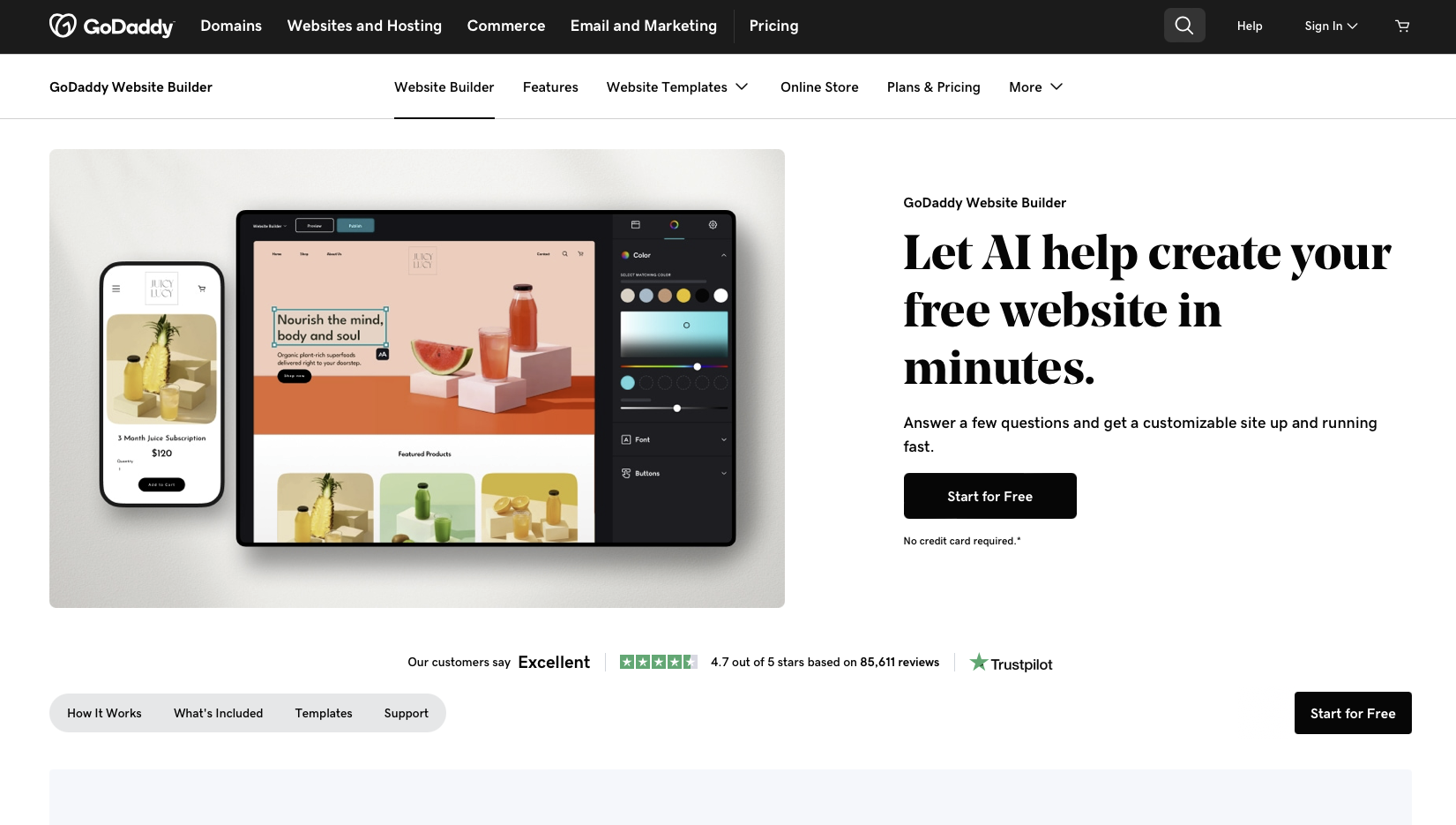
GoDaddy simplifies this crucial first step. With a user-friendly search interface, you can explore and secure the perfect domain. Complementing this, GoDaddy offers various hosting plans tailored to your website’s needs.
Domain Name:
Go to the GoDaddy website and enter your desired domain name into the search bar.
Select a domain extension (e.g., .com, .net, .org) and check for availability.
If your desired domain is available, proceed to registration. If not, consider variations or alternatives.
Hosting Plan:
Choose a hosting plan that aligns with your website’s needs. GoDaddy offers various plans, including shared hosting, WordPress hosting, and more.
Consider factors such as storage, bandwidth, and additional features when selecting your hosting plan.
Need help starting? Want us to do it? Contact SiteHatchery and we will get you set up.
2. Register Your Domain and Set Up Hosting
Once you’ve selected your domain and hosting plan, GoDaddy streamlines the registration process. With straightforward prompts, you’ll swiftly provide necessary information, completing the setup efficiently.
Complete the Registration:
Follow the prompts to complete the domain registration and hosting setup.
Provide necessary contact and payment information to finalize your purchase.
Access Your Hosting Dashboard:
Log in to your GoDaddy account and access the hosting dashboard.
Look for options to manage your domain, set up email accounts, and access the website builder.

Need help starting? Want us to do it? Contact SiteHatchery and we will get you set up.
3. Choose a Website Builder or Install a Content Management System (CMS)
Tailoring your website-building experience, this step is about choosing the right tool for your vision. GoDaddy’s Website Builder offers simplicity and elegance, letting you pick a template and customize it effortlessly.
GoDaddy Website Builder:
If you prefer an easy-to-use website builder, explore GoDaddy’s Website Builder tool.
Choose a template that suits your website’s purpose and customize it using the drag-and-drop interface.
Add pages, content, and images to create a visually appealing site.
Content Management Systems (CMS):
If you prefer more control and flexibility, install a CMS like WordPress.
Go to your hosting dashboard, find the option for “Install Applications,” and choose WordPress.
Follow the installation prompts, set up your admin credentials, and choose a theme.
Need assistance? Give us a call! Contact SiteHatchery and we will get you set up.

4. Customize Your Website
In this pivotal step, the flexibility of GoDaddy shines as you decide on the approach that best suits your website goals. For those seeking a hassle-free and intuitive process, GoDaddy’s Website Builder is a stellar choice. With a range of professionally designed templates and a user-friendly drag-and-drop interface, creating a visually captivating site becomes a breeze.
Customize Design and Layout:
Use the customization options provided by the website builder or CMS.
Adjust colors, fonts, and layout elements to match your brand or personal style.
Add Content:
Create and add essential pages such as Home, About Us, Services, and Contact.
Populate your pages with relevant text, images, and multimedia elements.

Trouble getting started? Contact Us! Contact SiteHatchery and we will get you set up.
5. Optimize for SEO and Launch Your Website
The final step involves ensuring your website is not only visually appealing but also discoverable. GoDaddy supports your SEO efforts, allowing you to optimize content for search engines. With everything in place, it’s time to launch your website, making it live for the world to see.
SEO Optimization:
Optimize your website for search engines by incorporating relevant keywords into your content.
Ensure that page titles, meta descriptions, and image alt tags are descriptive and keyword-rich.
Launch Your Website:
Once you’re satisfied with the design and content, preview your site to ensure everything looks as expected.
Publish your website to make it live on the internet.
Want a new website now? We can help! Contact SiteHatchery and we will get you set up.

