MX Toolbox DNS/MX Lookup earns its place as a top 10 ranking website report tool for its exceptional performance in DNS and mail server analysis. Developed by MX Toolbox, this powerful tool allows users to check DNS records, identify mail servers, and troubleshoot email deliverability issues. By generating detailed reports and providing real-time data, MX Toolbox DNS/MX Lookup empowers businesses and IT professionals to ensure optimal email performance and security. Its user-friendly interface, comprehensive functionality, and regular updates make it an indispensable resource for anyone managing email infrastructure. With its commitment to streamlining email communication and enhancing server reliability, MX Toolbox DNS/MX Lookup remains a go-to tool for those seeking email and DNS management excellence.
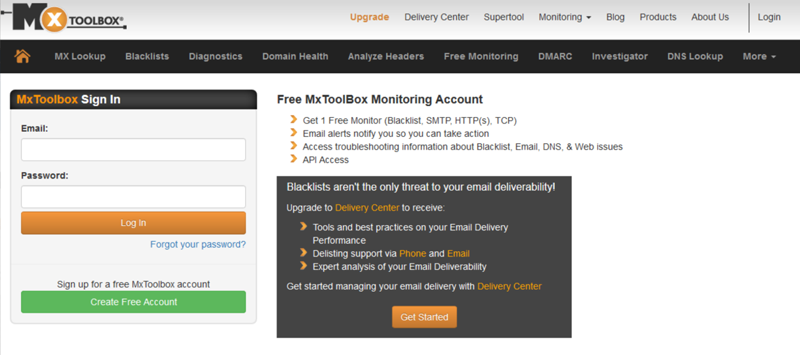
MXToolbox is probably one of the lesser known reporting tools, due to its higher level of reporting. MXToolbox is a powerful Mail Exchange / MX Records server tool which helps analyze and monitor server systems. They offer free lookup tools, along with a couple paid monitoring solutions. MXToolbox is a valuable piece of software to have in your arsenal that makes life easy for anyone who does network or system administration.
In MXToolbox, there are nine product service features listed in the menu. These are not all the services they offer, but these are the main system tools which can be found within the menu. These system tools are:
- MX Lookup
- Blacklists
- Diagnostics
- Domain Health
- Analyze Headers
- Free Monitoring
- DMARC
- Investigator
- DNS Lookup
MX Lookup
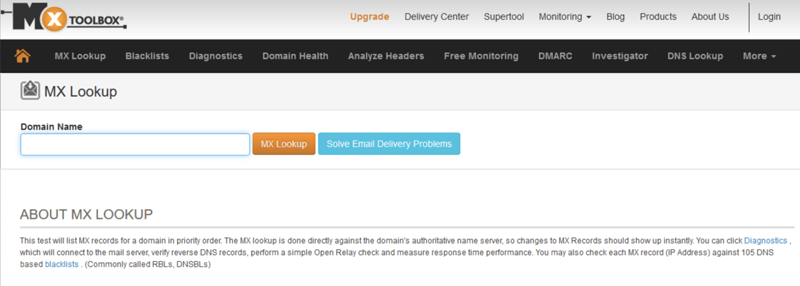
In the MX Lookup. The search bar will allow users to perform a test on a domain and list the Mail Exchange Records in priority order. The Mail Exchange (MX) Lookup is performed against the domain’s server. This means changes that are made should appear instantly.
Blacklists
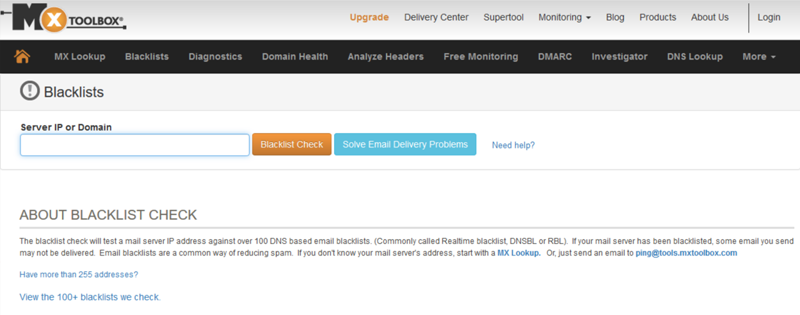
In the Blacklist category. The blacklist check function will test a mail server IP address against 100 DNS based email blacklists. If your mail server has been backlisted, emails you send may not be delievered. Email blacklists are common and aid in the reduction of junk mail or spam. To find your mail server’s address, start with the Mail Exchange (MX) Lookup tool listed above.
Diagnostics
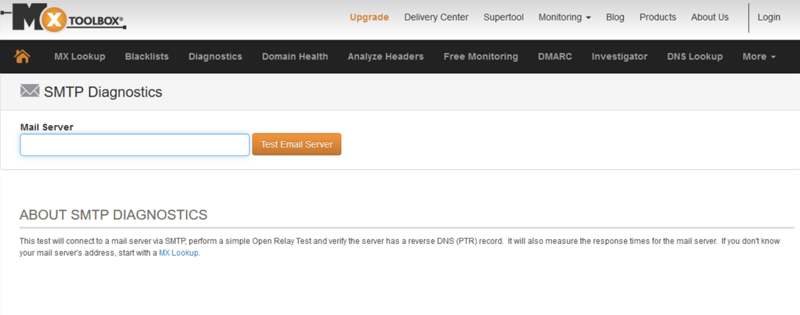
The Diagnostics test will connect to a mail server by Simple Mail Transfer Protocol or SMTP for short. Once connectected, the Diagnostics feature will perform a simple Open Relat Test, verifying the server has a reverse DNS (PTR) record. In addition, the Diagnostics test will also measure the response times for the mail server.
Domain Health
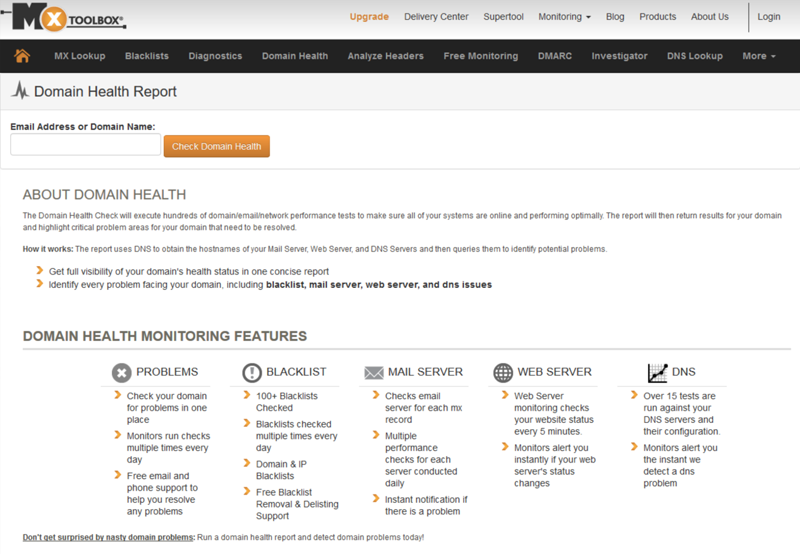
Using the Domain Health tool, users will be able to check their systems and ensure they are online and performing optimally. The Domain Health feature will execute hundreds of domain/email/network performance tests.
Analyze Headers
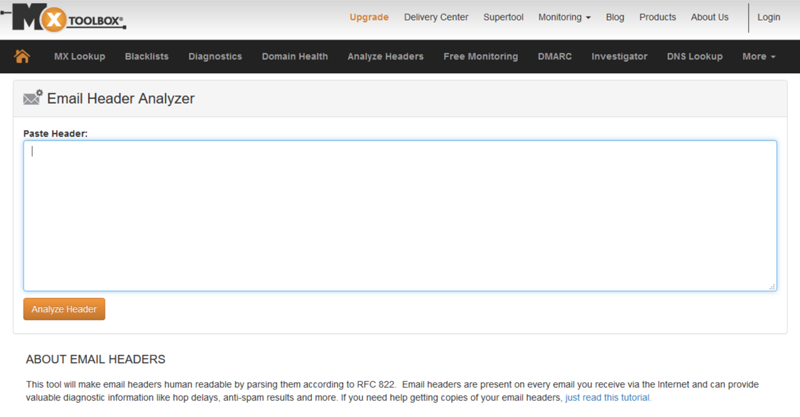
The Analyze Headers tool will make emails headers readable by parsing them according to RFC 822. In every email, email headers are present. Email headers can provide valuable diagnostic information like anti-spam results, hop delays, and more.
Free Monitoring
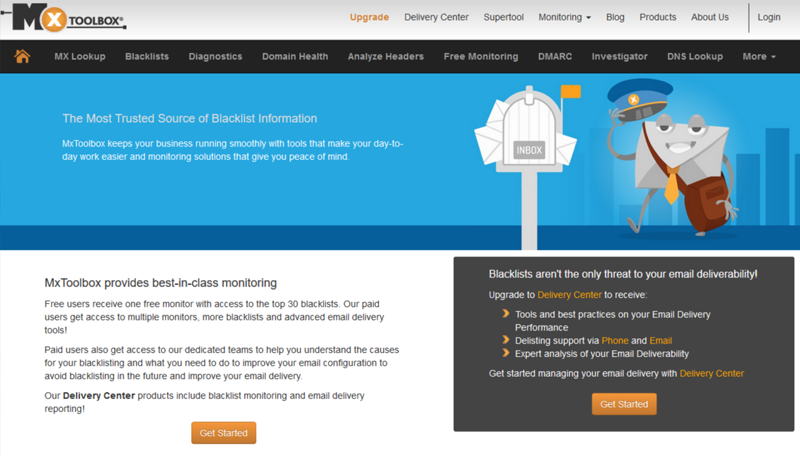
MXToolbox offers a free and paid solution pans for its members. Both offer the best-in-class monitoring. With the free subscription plan, users receive one free monitor with access to the top 30 blacklists. With the paid plan, users get access to multiple monitors, more blacklists and access to advanced email delivery tools.
DMARC
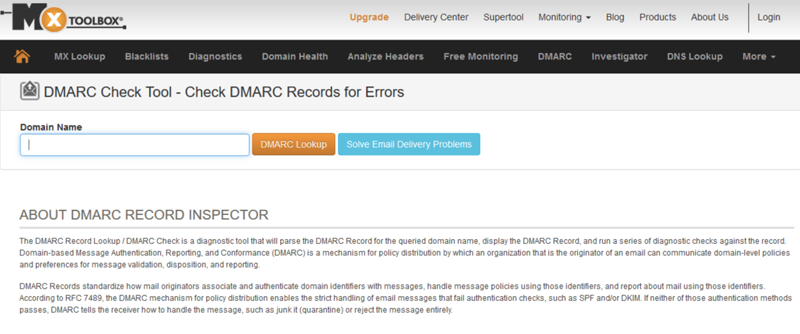
DMARC (Domain-based Message Authentication, Reporting, and Conformance) is used for policy distribution. With the DMARC Record Lookup, this tool will check and parse the DMARC Record for the queried domain and will display the DMARC Record. The tool will also run a series of diagnostic checks against the record.
Investigator

The Investigator tool provides detailed information about a domain name, reporting known IP addresses, MX records, Name servers, ASN information, SPF record verification, Blacklist Reputation, and the domain’s Whois Record.
DNS Lookup
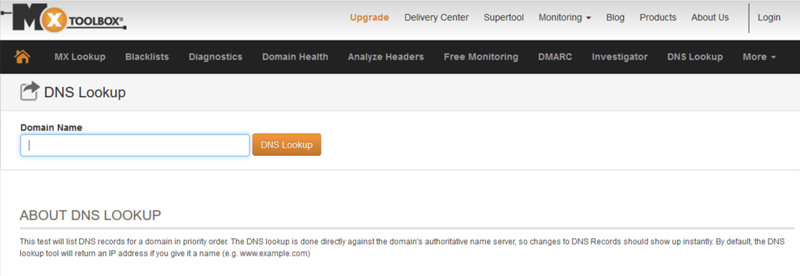
With the DNS Lookup, this test will list DNS records for a domain. The list of domains will be displayed in priority order. The DNS lookup is done directly against the domain’s authoritative name server. Changes made to DNS records should appear instantly when tested.
Other Network Tools Available
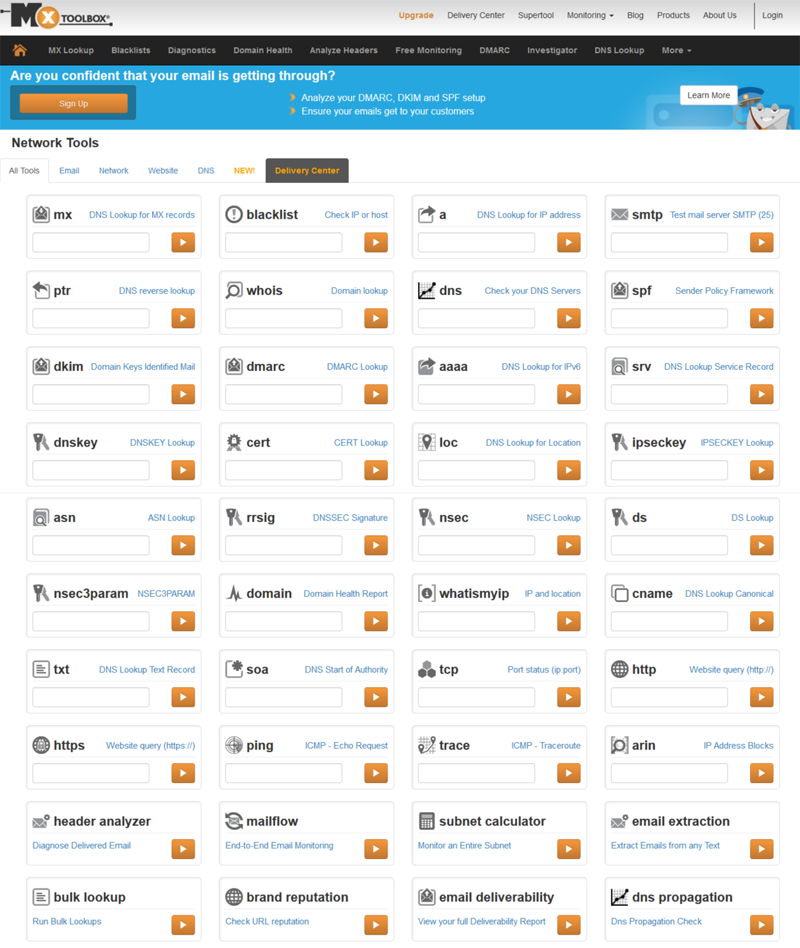
- DNS Lookup for MX records
- Blacklist
- DNS Lookup for IP Address
- Test Mail Server
- DNS Reverse Lookup
- Whois
- Check DNS Servers
- Sender Policy Framework
- Domain Keys Identified Mail
- DMARC Lookup
- DNS Lookup for IPv6
- DNSKEYT Lookup
- CERT Lookup
- DNS Lookup for Location
- IPSECKEY Lookup
- ASN Lookup
- DNSSEC Signature
- NSEC Lookup
- DS Lookup
- NSEC3PARAM
- Domain Health Report
- IP and Location
- DNS Lookup Canoical
- DNS Lookup Text Record
- DNS Start of Authority
- DNS Lookup Service Record
- Port Status
- Website Query (http://)
- Website Query (https://)
- ICMP – Echo Request
- ICMP – Traceroute
- IP Address Blocks
- Header Analyzer
- End-toEnd Email Monitoring
- Subnet Calculator
- Email Extraction
- Bulk Lookup
- Brand Reputation
- Email Deliverability
- DNS Propagation
- Password Generator
- Email User List
- DMARC Delivery Report
- DMARC Report Analyzer
- DMARC Generator
- SPF Generator
- Investigator
With (47) tools offered by MXToolbox, there is no shortage of information a user can access.
