When it comes to Content Management Systems (CMS), WordPress is the global go to. With so many developers supporting the platform, it’s an easy choice for many people. Which is why we came up with WordPress maintenance tips. With WordPress, there are continual advancements made with the system. It’s a reliable foundation for websites and its always growing. With thousands of custom themes created for the platform, designers have flexibility. When it comes to software support, thousands of solution are available. Developers have options.
WordPress is perfect for any type of website lifestyle or business. There is no shortage of what WordPress can do. With proper maintenance; website owners can keep their site safe, secure and performing. Explore simple ways to protect your content. Find helpful strategies to backing up your website. Discover safe methods for updating your website. If you have a WordPress website, we hope these WordPress maintenance tips help.

Why Web Hosting Reliability Matters: Your Site Deserves More Than Just a Place to Live
Your website isn’t just a marketing tool—it’s the engine powering your digital presence. Whether it’s collecting leads, processing payments, or booking appointments, your website must

Website Maintenance: Key to Optimal User Experience
Your website is often the first impression your business makes—and if it’s not performing well, it could also be the last. A slow, outdated, or

Tips to Find the Right Website Maintenance Services Provider
Launching your website is just the beginning. To keep it secure, optimized, and performing at its best, ongoing maintenance—and dependable hosting—are essential. Whether you’re a

Pop and Pixels: Coca-Cola’s Website Design Evolution
SiteHatchery is dedicated to staying ahead of the curve by understanding and implementing the latest advancements in web design and technology. In this blog post,

Why Should Your Website Have the Latest Updates?
In this post, I’ll explain why it’s important for your website to have the latest updates from the platform vendor. Most of my examples and

Why Focus on a Responsive Website for Mobile?
With the majority of users accessing websites through portable devices, it’s crucial to ensure your site is optimized for all screen sizes.

Meet Jason
Jason has been developing websites and software professionally for two decades. He has programmed for a major web-based retailer, software and design agencies
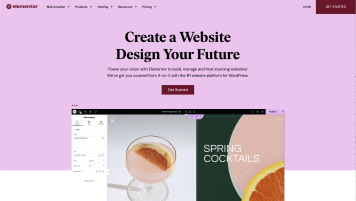
How to Set Up Elementor Pro WooCommerce in WordPress for Your Online Store
Creating a visually stunning and user-friendly online store is a breeze with Elementor Pro and WooCommerce. In this step-by-step guide, we’ll walk you through the