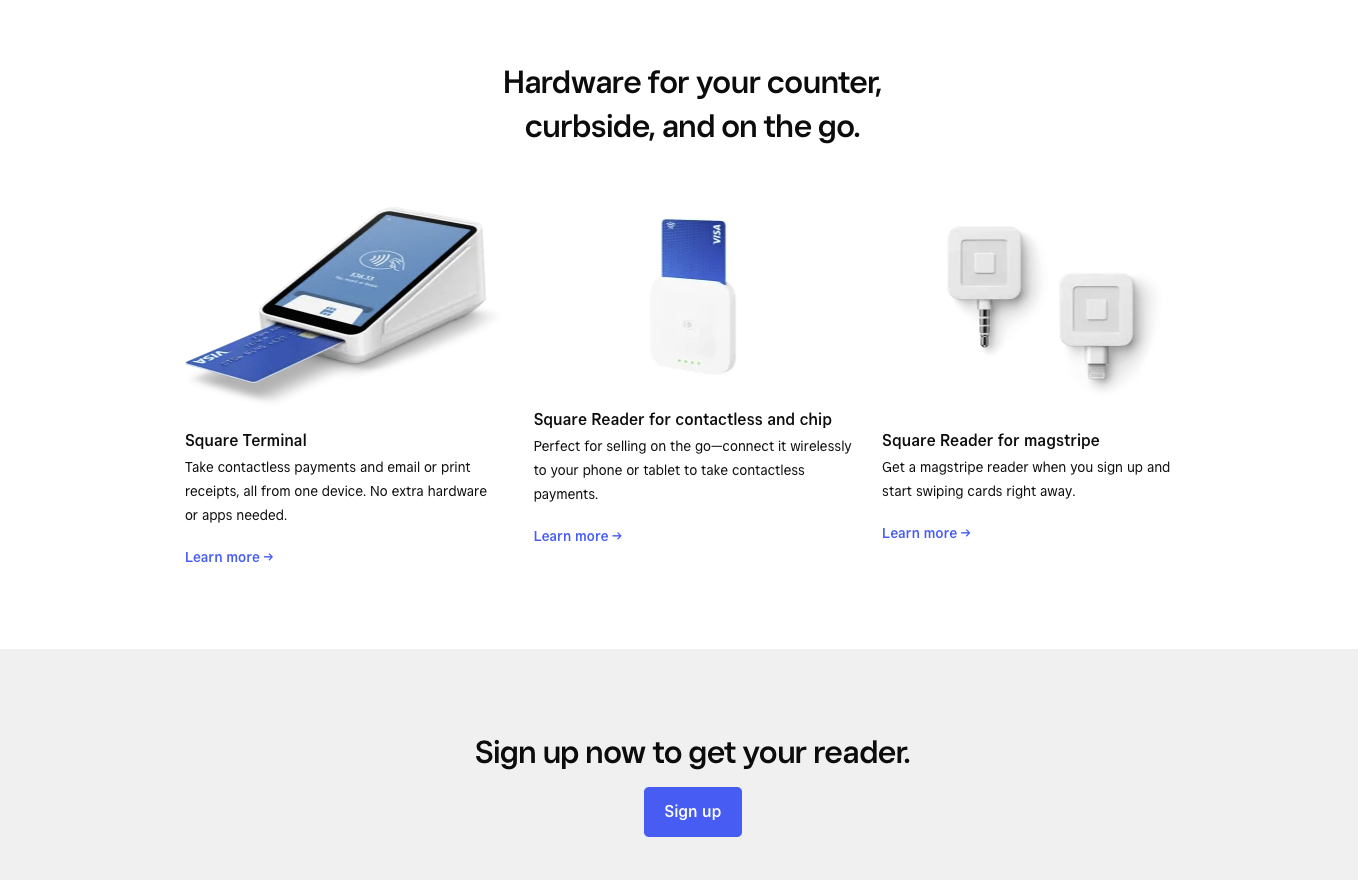Square is an ideal host for your online store, offering a user-friendly interface, comprehensive payment solutions, and seamless customization. With transparent pricing, security features, and scalability, Square ensures a cohesive and efficient platform for businesses of all sizes.
Setting up a website and store on Square involves several steps. Here are five key steps to get you started:
- 1. Create a Square Account & Choose Your Page Type
- 2. Configure Your Homepage: Edit Page Sections, Images & Text
- 3. Add, Describe, & Organize Your Items
- 4. Store Settings: Set Up Checkout, Shipping, Pickup, Delivery & Taxes
- 5. Start Selling: Preview & Publish
Need help starting? Want us to do it? Contact SiteHatchery and we will get you set up.
1. Create a Square Account & Choose Your Page Type
Begin by signing up for a Square account. Provide the necessary information, including your business details, during the registration process. You can sign up on the Square website.
When beginning your journey with Square Online, choose a page type tailored to your business needs. These flexible layouts allow effortless customization — add or remove sections, adjust layouts — ensuring a seamless and visually stunning representation of your content.
Feel free to modify your choice at any time, ensuring your online presence evolves with your vision.
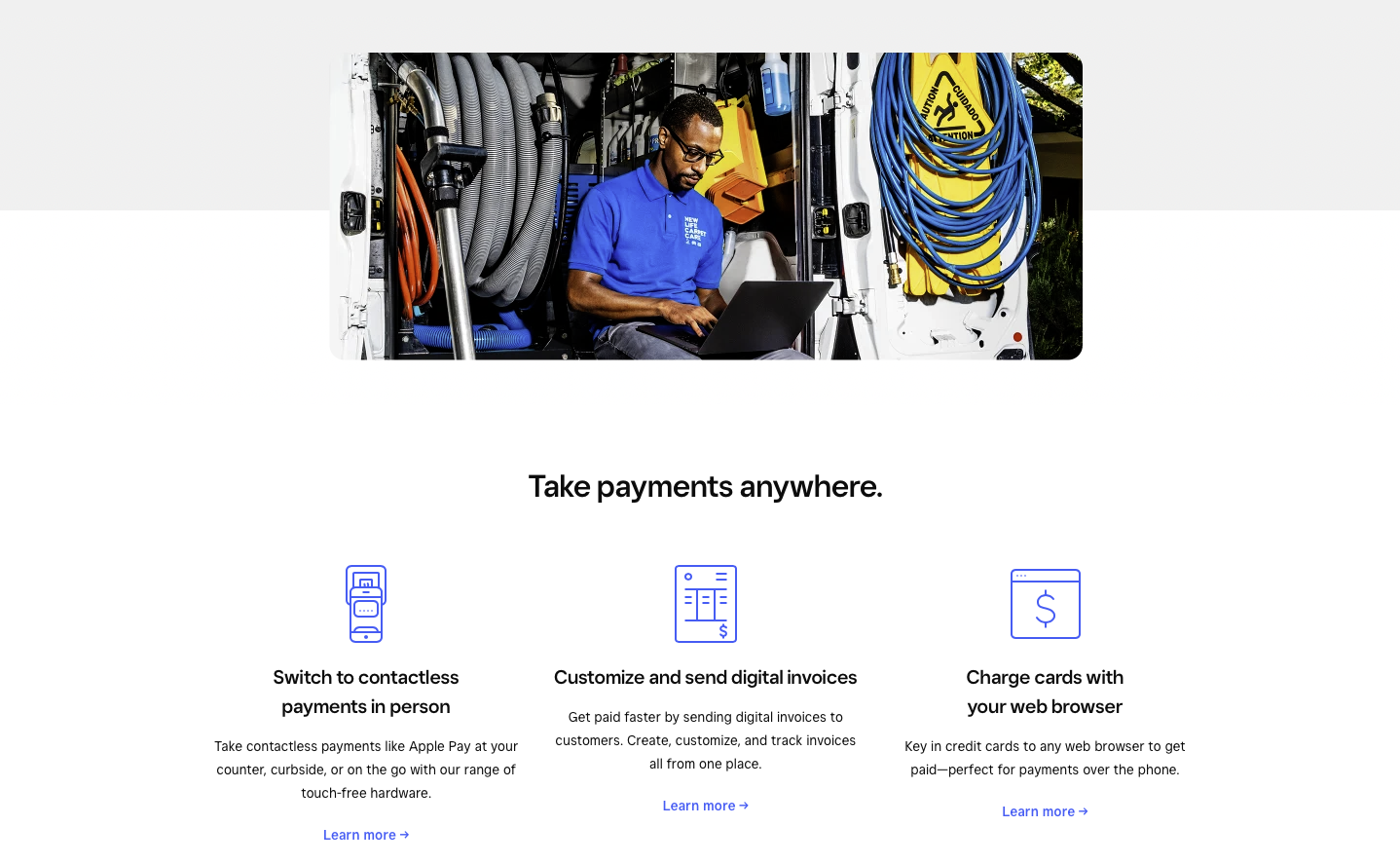
2. Configure Your Homepage: Edit Page Sections, Images & Text
Effortlessly craft a captivating Square homepage by editing page sections, incorporating your logo, and optimizing images and text.
Elevate user experience with a well-designed header, intuitive navigation, and strategically placed call-to-action buttons for a compelling and responsive online storefront.

Need help starting? Want us to do it? Contact SiteHatchery and we will get you set up.
3. Add, Describe, & Organize Your Items
Unlock the full potential of your online store. Start by uploading high-resolution images to showcase your items vividly.
Craft compelling and informative product descriptions that highlight key features, benefits, and specifications.
Utilize Square’s intuitive categorization and tagging features to create a seamless organization, making it easier for customers to navigate your inventory.
Additionally, leverage Square’s inventory management tools to track stock levels and receive real-time alerts, ensuring a smooth and efficient operation of your online store.

4. Store Settings: Set Up Checkout, Shipping, Pickup, Delivery & Taxes
Before launching your Square online store, take advantage of these beneficial steps to ensure a polished and effective setup. Begin by meticulously configuring your payment settings, specifying your accepted methods and ensuring a smooth checkout experience.
Strategically set up your shipping preferences, whether for traditional shipping, customer pickups, or local delivery, tailoring the options to meet your business model.
Test the entire purchasing process, including payment transactions, to guarantee a seamless customer journey.
Lastly, familiarize yourself with Square’s tax settings to accurately reflect your business’s tax obligations. This thorough preparation ensures that your online store is not only functional but also poised for success when it goes live.
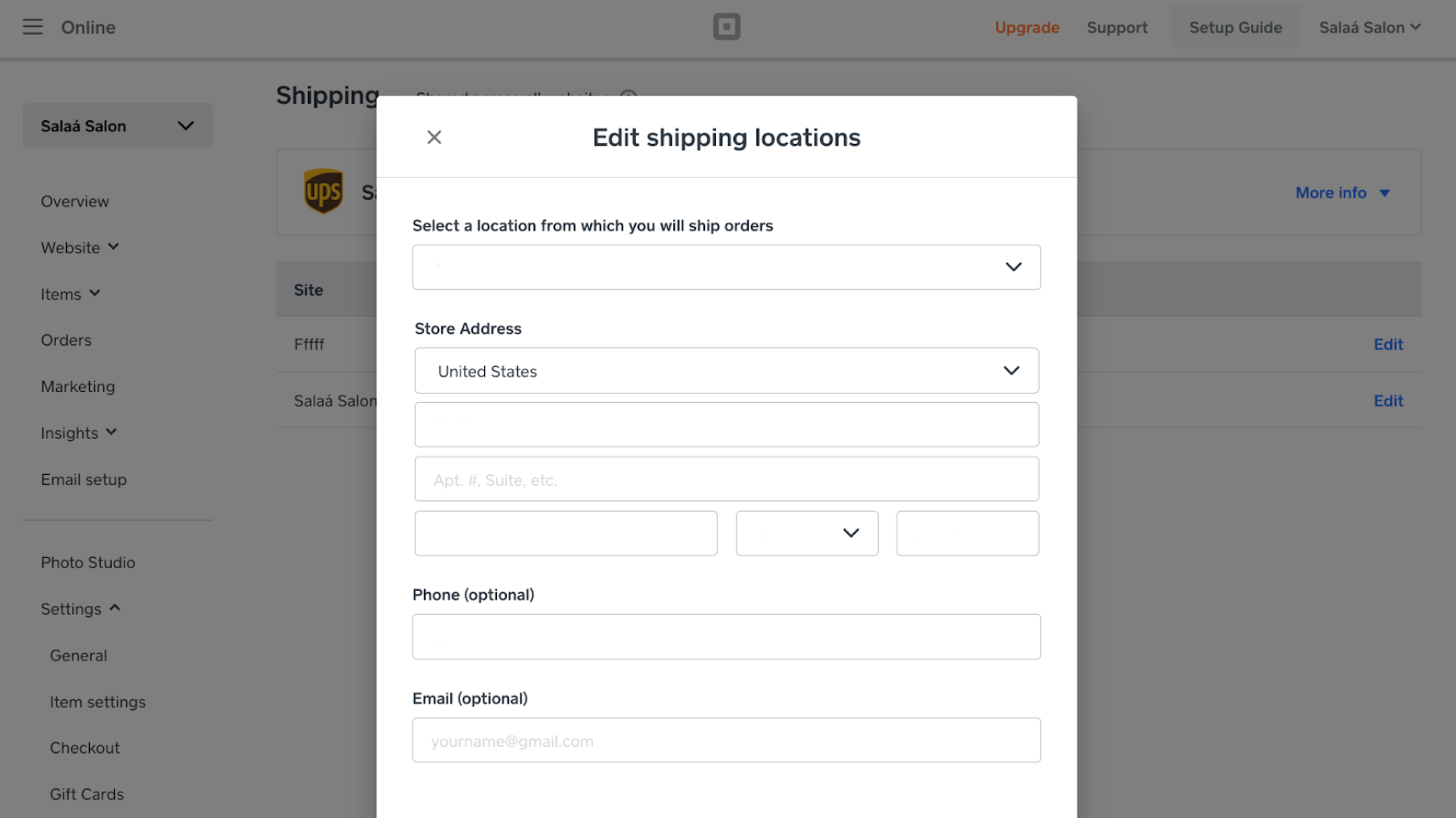
5. Start Selling: Preview & Publish
Before officially launching your online store, carefully review your design, content, and items in preview mode, noting that some features like checkout and contact forms may not function during this phase.
Check for missing item details such as images, prices, options, or modifiers, and easily rectify them by editing product details.
Ensure accurate and polished item titles and descriptions by updating information through the item details editing feature.
Address any issues with text size or readability by adjusting the text or section style.
Once satisfied with your store’s presentation, you’re ready to publish and officially embark on your online selling journey with Square. Congratulations on bringing your online store to life!
Need help starting? Want us to do it? Contact SiteHatchery and we will get you set up.
Need Square Equipment? Click Here.