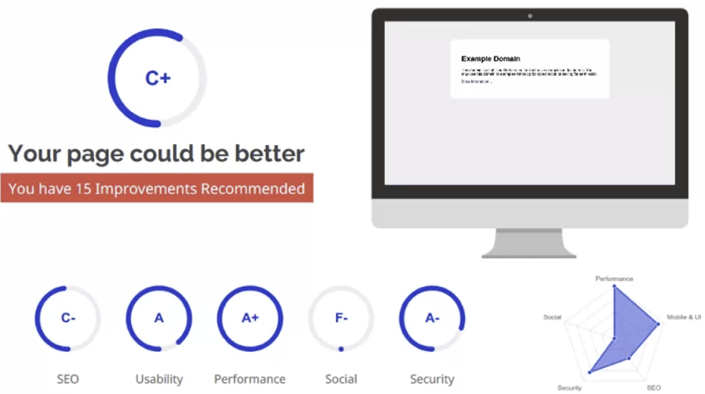Visit SiteHatchery SEO Audit Tool
The Website SEO Audit Tool claims its place as a top-ranking website report tool due to its indispensable role in enhancing website visibility and search engine rankings. This powerful tool offers a comprehensive analysis of a website’s SEO performance, identifying critical issues that may be hindering organic search traffic. With detailed reports on website speed, mobile-friendliness, meta tags, and backlinks, it equips website owners and marketers with valuable insights to optimize their web pages for better search engine rankings. The tool’s user-friendly interface, actionable recommendations, and continuous monitoring capabilities empower businesses to improve their online presence, increase organic traffic, and stay ahead of their competition in the ever-evolving digital world.
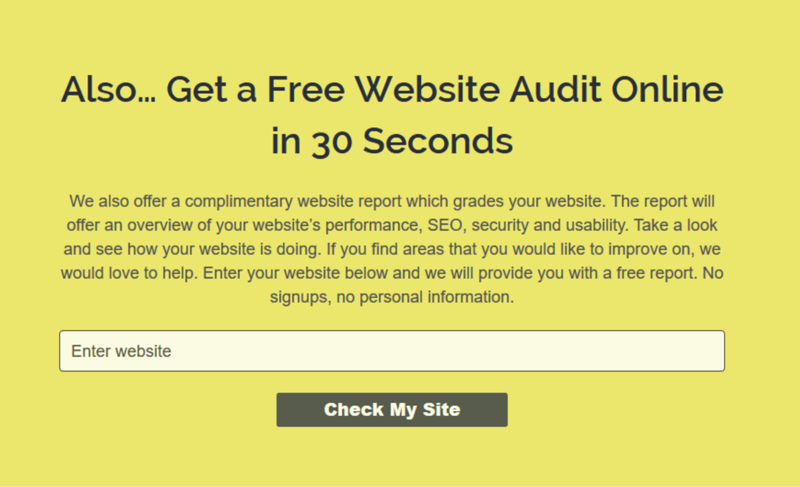
When a webpage or target URL is tested, the report will display an overall Grade using an A+ to F- scale.
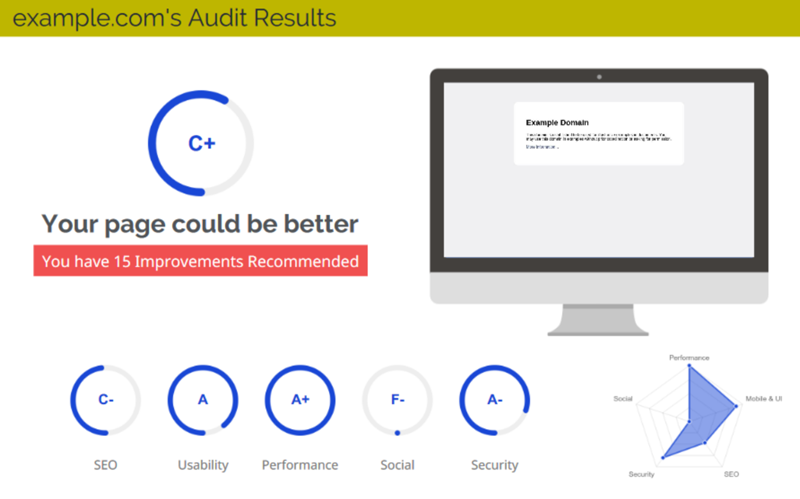
The testing process focuses on five key areas. These areas are:
- SEO
- Usability
- Performance
- Social
- Security
Child Pages

Included with the test results will be a list of child pages found within the target URL. Child Pages are pages found within webpage, internal links that lead to posts or other pages. In the example above, there are no child pages found since the webpage serves as a single page demo site.
SEO Results
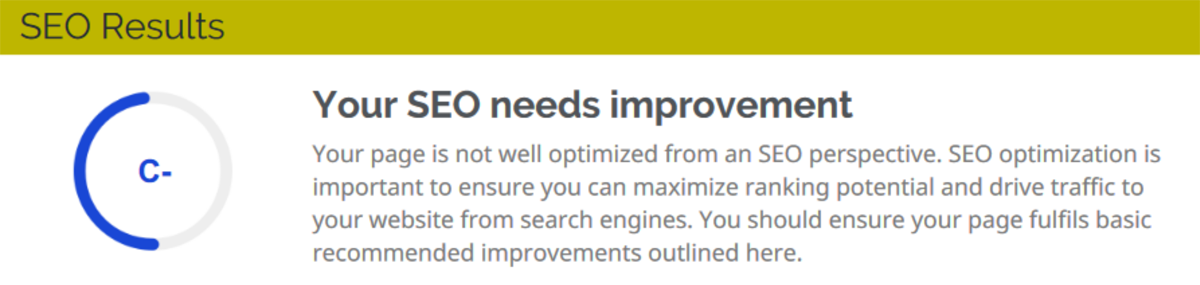
The first of the five key areas tested deals with SEO. In this area, the Website Audit tool tests to see if your webpage is optimized from an SEO perspective. SEO optimization is important as it will enure a website can maximize its ranking potential and drive traffic to its website from search engines. Here are the factors that determine the SEO grade.
HTML Header
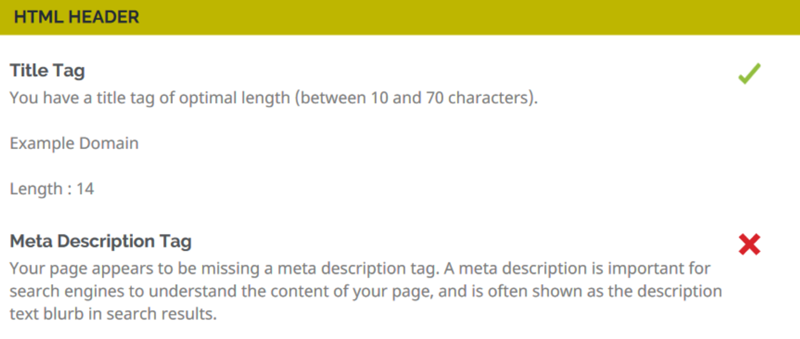
TITLE TAG
Title tags are titles for a page and are displayed within the serach results of a browser. A good title tag should correspond with the content on the page and be between 10 and 70 characters.
META DESCRIPTION
The meta description is the small blurb listed on the search results. This is the description below the title tag. The meta description is a small description about the content of the page, a summary of what is to be expected on that page. This description helps search engines understand the content of your page.
Body Content
The Body Content section looks at how your content is formatted and displayed on the webpage. The Body Content section grades on the following areas:
- Header Tags
- Keyword Consistency
- Amount of Content
- Image Alt Attributes
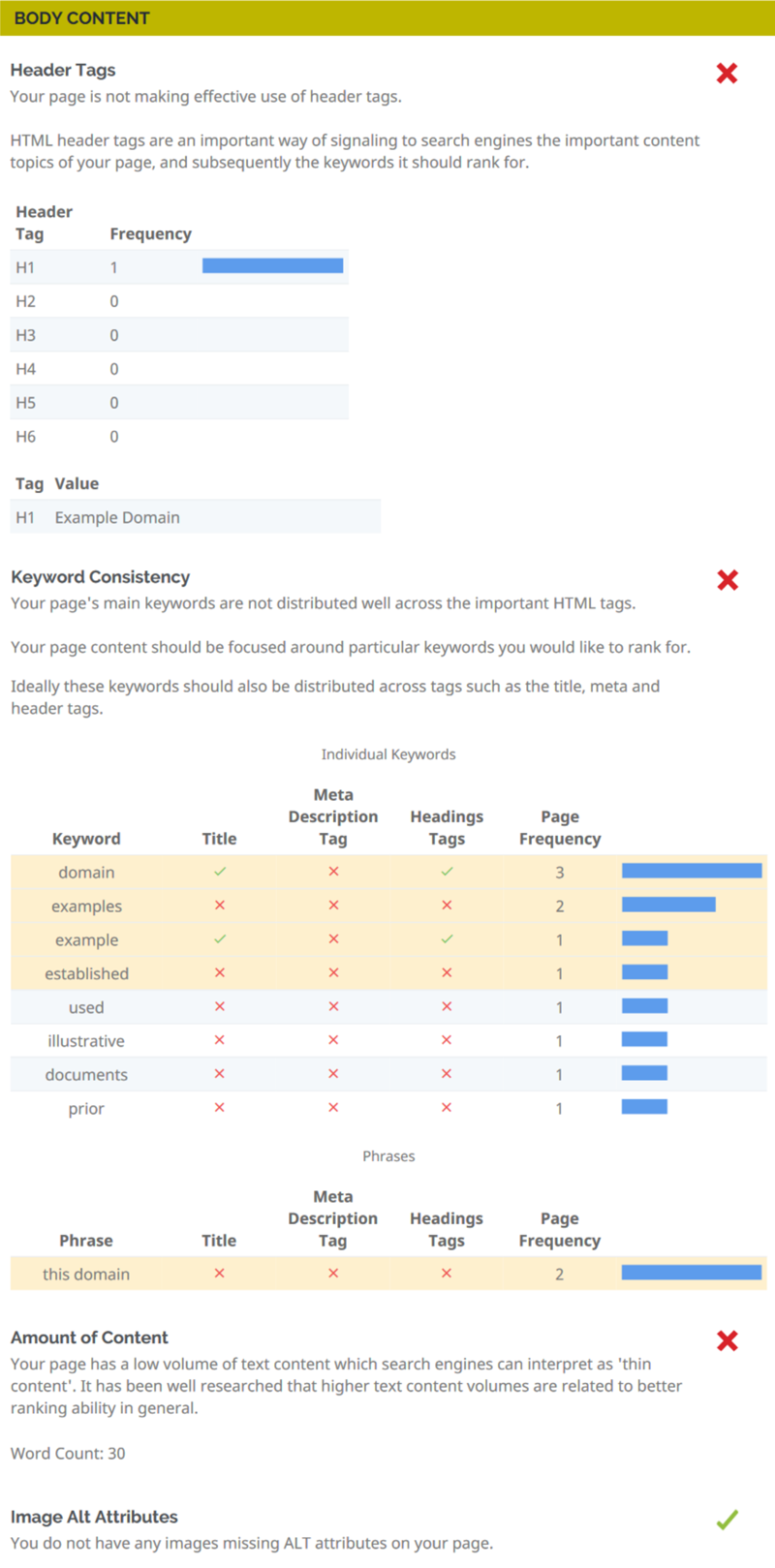
HEADER TAGS
Headings are important on a webpage. The headings on a page separate the content and signals search engines the important content topics of your page, and the keyword the webpage should be ranking for.
KEYWORD CONSITENCY
Keywords are works that are used to describe the services, products, or information about your website. Consistent use of keywords tell search engines what your website is about. The keywords gathered from websites feed into the search engine’s algorythm and depending on the ranking value of the website, will display the results within a particular order. Keywords for a website should fall within the realm of the industry of the business. For instance, if someone sells clothing online – they will want to use keywords like “brand names, styles, genre and more.”
AMOUNT OF CONTENT
The amount of content on a webpage helps search engines with understanding what your website is about. If I were to give a single sentence about our company, and what we do. The reader may have a general overview, but surely not a clear and precise vision. If I were to create a few paragraphs highlighting who we are, how we started, what we are about and why we do what we do. The visitor would have a clearer understanding about us. The same with search engines, by having a content rich page, search engines can use the information to build a framework of what the page is about – directing visitors to you who have a need for that particular type of information.
IMAGE ALT ATTRIBUTES
Images play a role in the search results process. Images that are added to a website will be reviewed and used for placement within the results of a search query. It’s important to name your file to what the image is about and include a description of the image as a “alt” attribute. This is a hidden description of the image, used by search engines to gain knowledged of the image and what it’s about.
Links
The Links tool reviews and reports the statuses of links on the page, and websites referring links back to it.
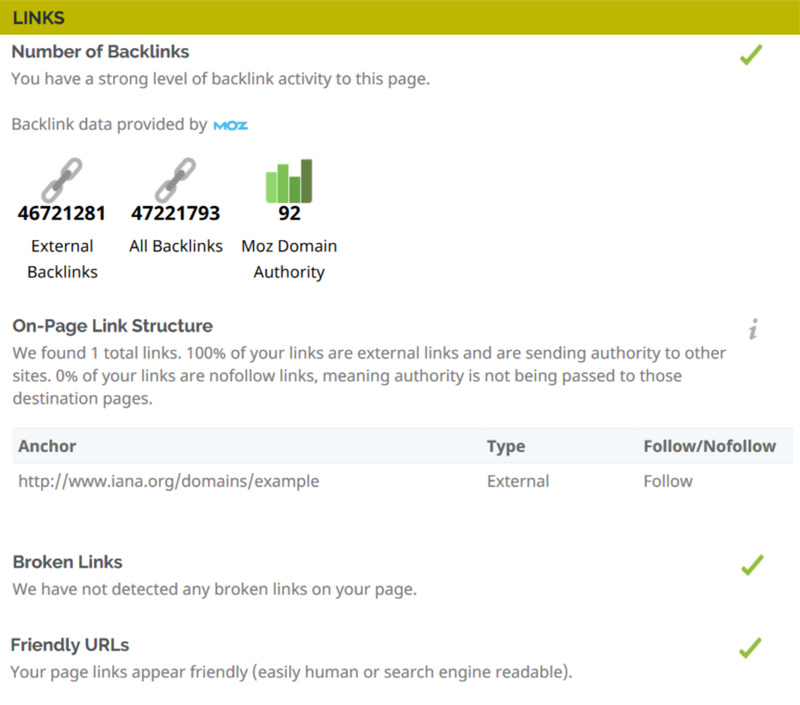
In addition, the links tool will review the page link structure. Looking to see if links are being followed or not, while at the same time checking for:
- Broken Links
- Friendly URLs
Other
The “Other” tool reviews and monitors a website for files that help with search engine instruction and traffic monitoring.
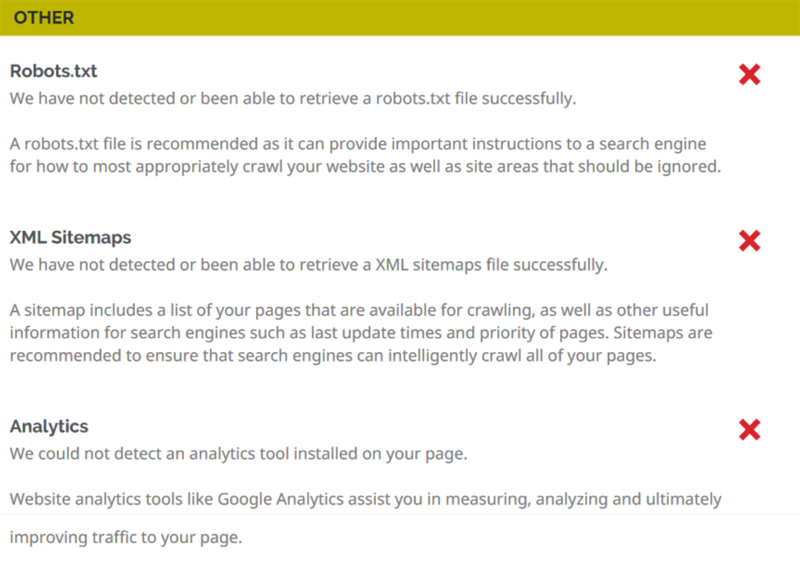
The areas of focus are:
- Robots.txt
- XML Sitemaps
- Analytics
ROBOTS.TXT
Whether or not the website being tested contains a robots.txt file. The robots.txt file is recommended for website, as it can provide important instructions to a search engine for how to most appropriately crawl a website – as well as site areas that should be ignored.
XML SITEMAPS
Checks to see if a XML Sitemap is included with the website. A sitemap includes a list of webpages that are available for crawling, as well as other useful information for search engines such as last update times and priority of pages. Sitemaps are recommended to ensure that search engines can intelligently crawl all of a website’s webpages.
ANALYTICS
Verifies whether your website uses an analytics tool like Google Analytics assist websites in measuring, analyzing and ultimately improving traffic to a website.
Usability
The Usability section covers how well your the website is used across devices.
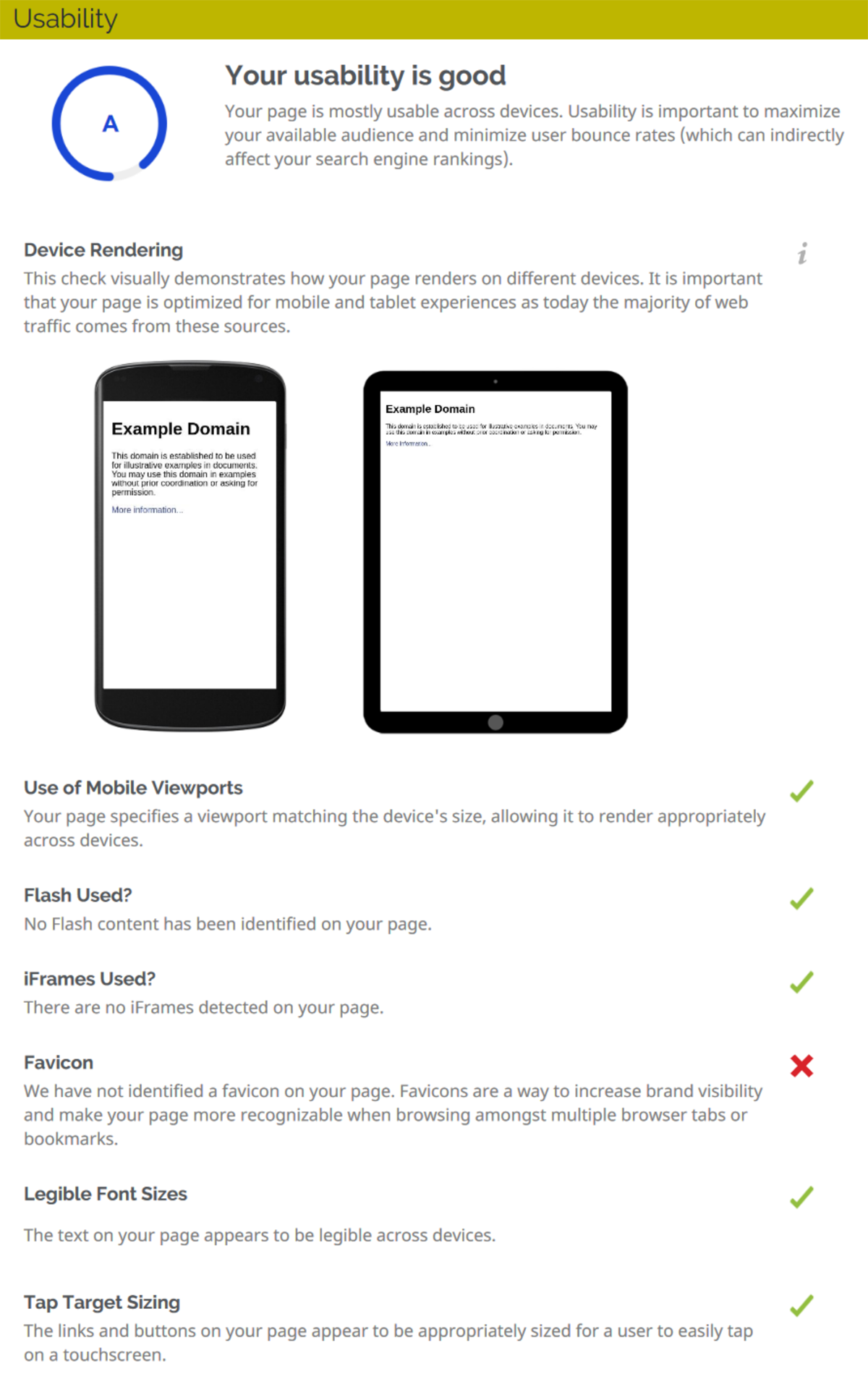
The tool gives a grade, using the A+ through F- scale. Websites that are built to be responsive will have content formatted for all viewing port sizes, allowing visitors the same level of experience regardless if they are on mobile device or desktop PC.
Areas of focus:
- Use of Mobile Viewports
- Flash Used
- iFrames Used
- Favicon
- Legible Font Sizes
- Tap Target Sizing
Performance Results
The Performance test reviews how well your website performs, both for speed and responsiveness.
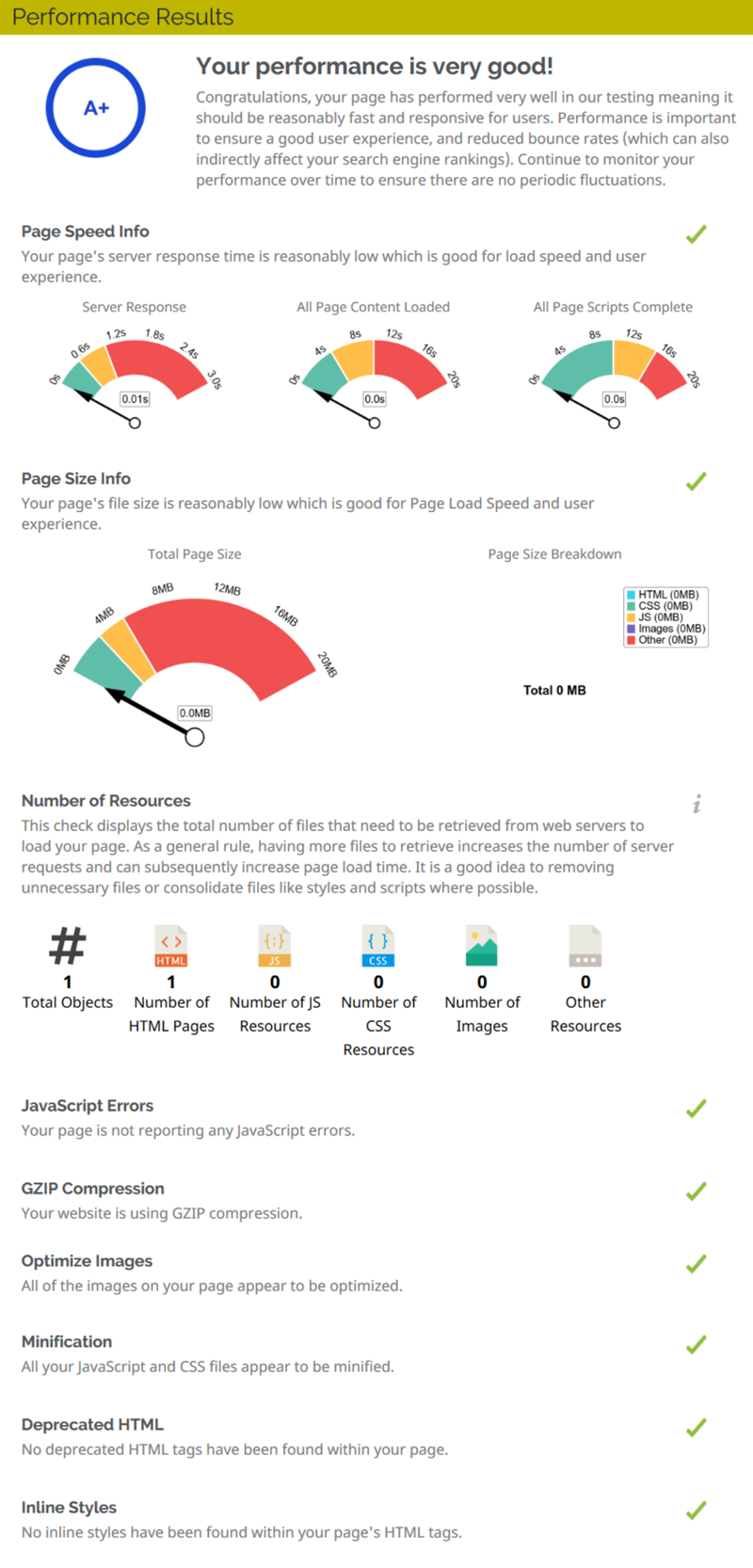
The test focuses on the following performance areas of your website:
- Page Speed Information
- Page Size Information
- Number of Resources
- JavaScript Errors
- GZIP Compressions
- Optimize Images
- Minification
- Deprecated HTML
- Inline Styles
Social Results
The Social results tool checks for a website’s social presence and activity.
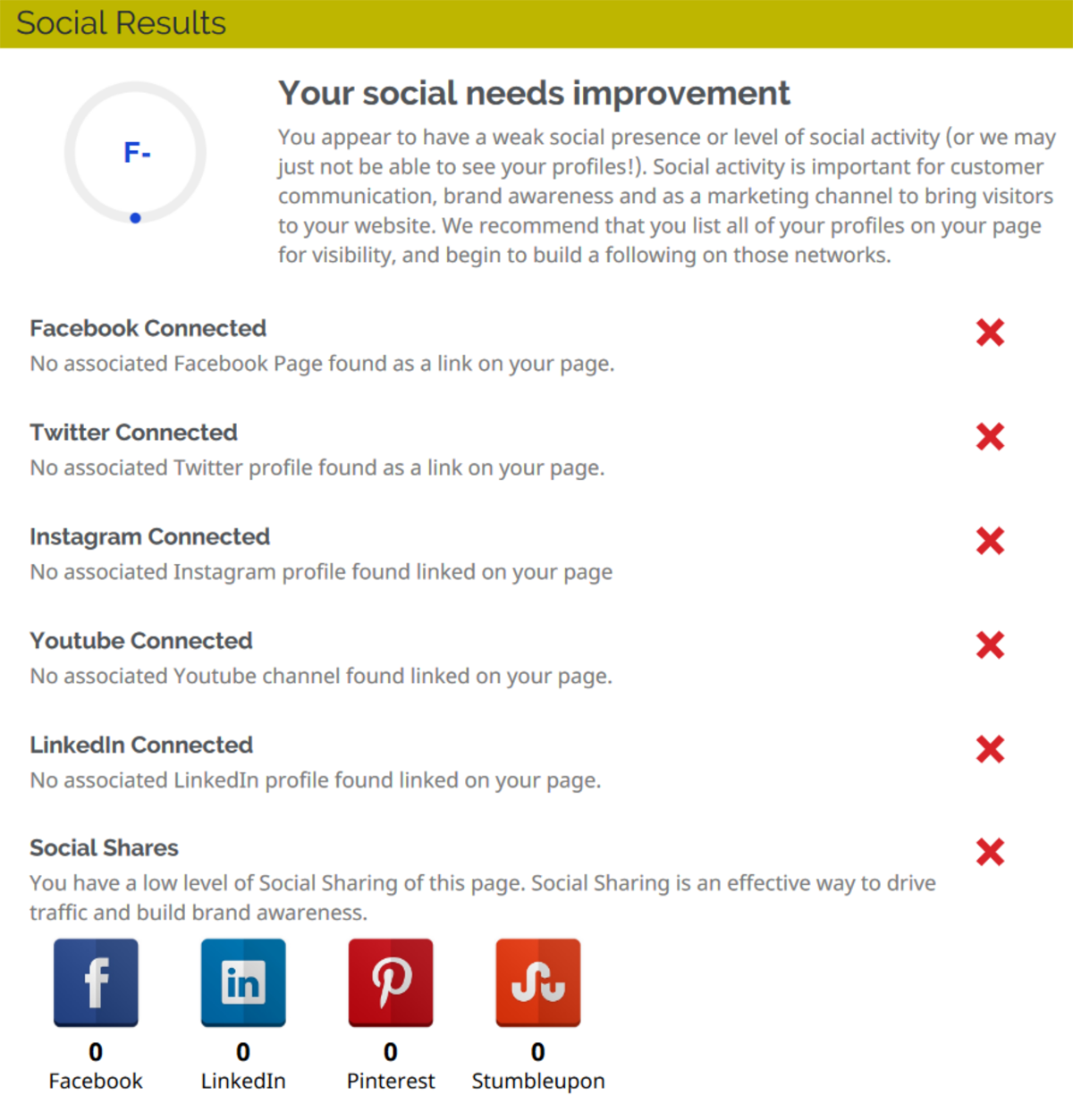
The importance of social activity is for customer communication, brand awareness, and as a marketing channel to bring visitors to a website. Social media channels searched for are:
- YouTube
- Social Shares
Security Results
The Security tool searches a website for certain security measures that help websites against attacks.
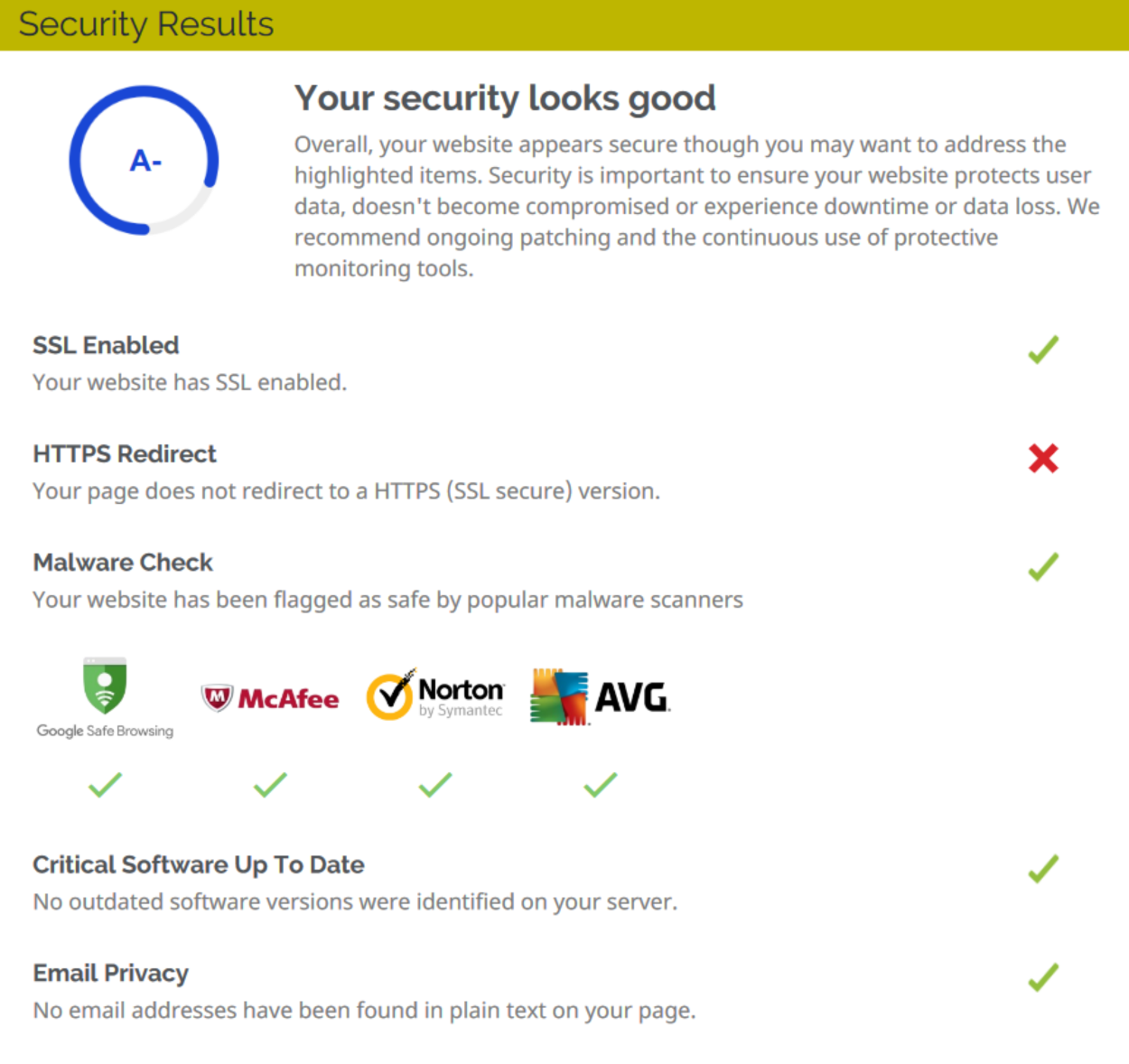
Security is important for a website as it protects data from being compromised. Security of a website also plays an active role in raising a website visitors assurance when it comes to entering personal details – knowing the information is protected.
The Security tool reviews the following:
- SSL
- HTTPS Redirect
- Malware Check
- Email Privacy
Technology Results
The Technology Results section identifies the software or coding libraries on a website.
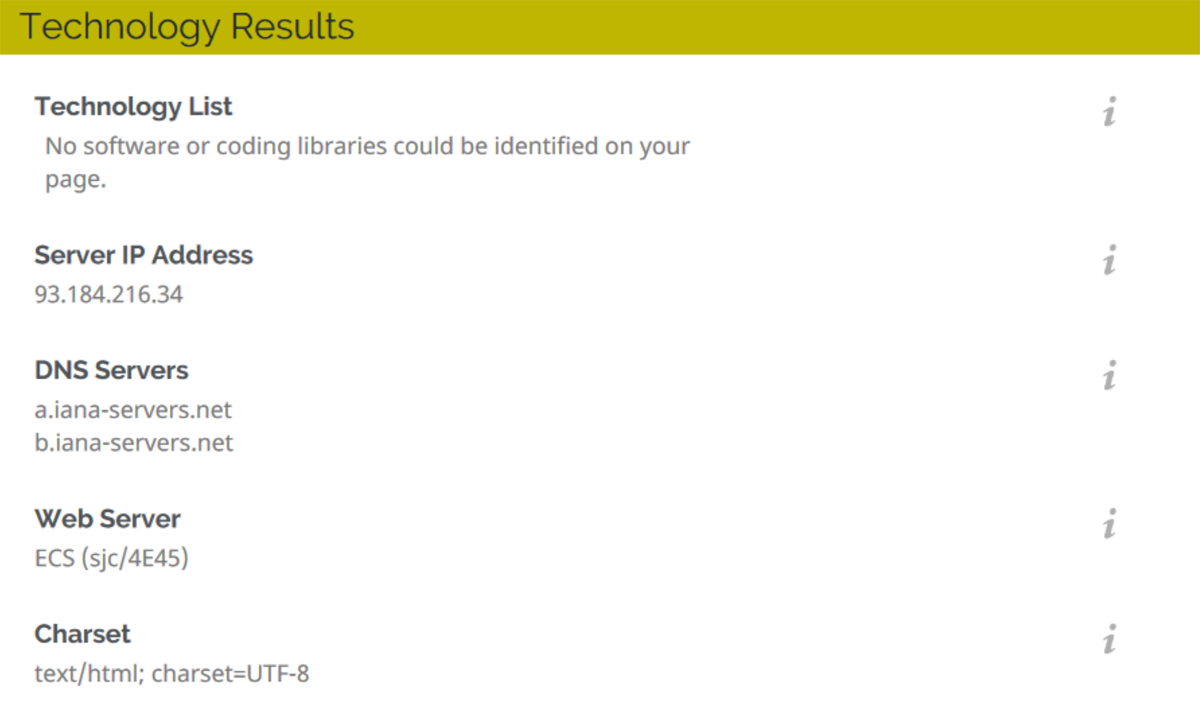
The technology reviewed for are:
- Technology List
- Server IP Address
- DNS Servers
- Web Server
- Charset
Recommendations
At the end of the report there is a section called recommendations. These recommendations allow website evaluators to see what areas they should focus on, if they want to improve the testing results of their website.
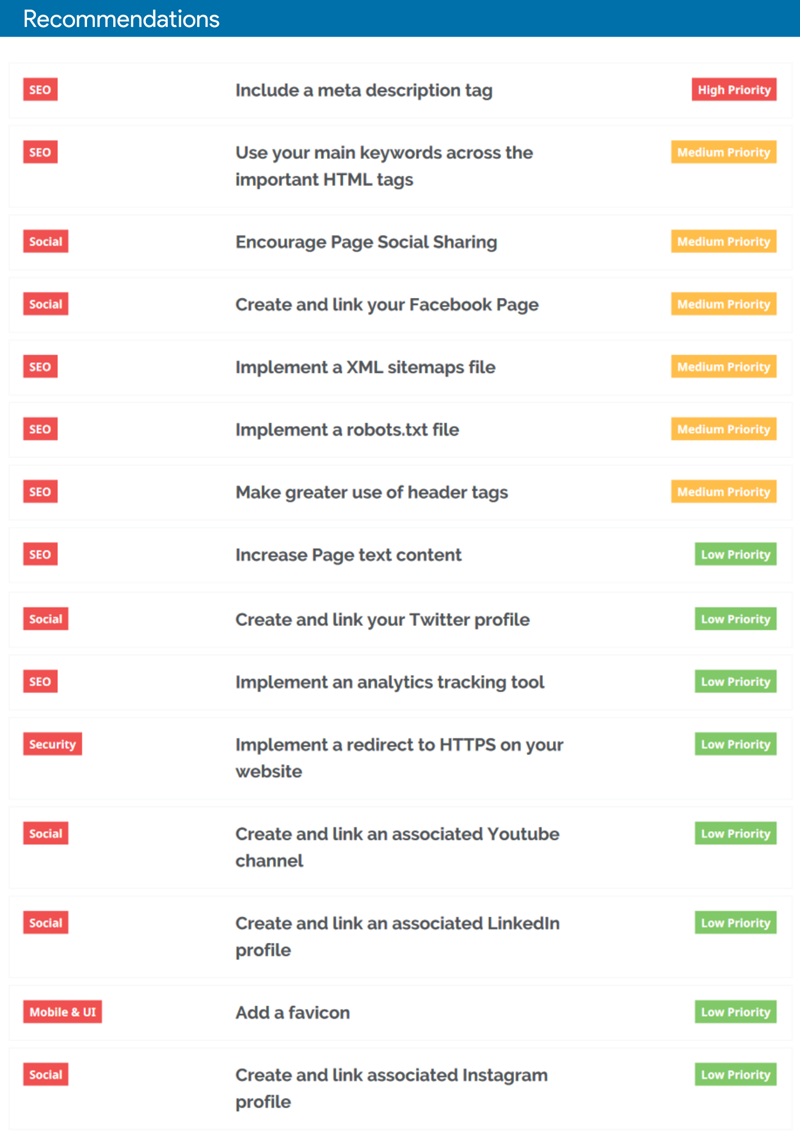
By following the outline of suggestions above. A website can achieve a higher level of performance.