
Do you want to own a website? Then you definitely need to purchase a domain name. It doesn’t matter whether you want to start an online business or just a blog; a domain name is necessary to run any kind of website.
For first-timers, registering a domain name may seem like a daunting task. Are you currently experiencing the heat? Don’t worry: this short guide will show you exactly what you need to know.
What Is a Domain Name?
A domain name is simply the address of a website. It is the word internet users will have to type in the browser in order to visit your website. The domain name can contain letters and numbers, but it must be easy to remember. Anyone can register a domain name: it is pretty simple.
How Do You Get a Domain Name?

Typically, you are expected to come up with a domain name and register the name with a domain name registrar. Following this part, you can get a domain name at an affordable price.
When a domain name you want to use has already been registered by another person, the registrar will inform you that it has already been taken. If the registered owner of the domain name wants to sell, you can reach out to them and purchase it. The owner may want to sell at a very high price.
Another thing you can do when a domain name you have in mind has already been registered is to find an alternative. The registrar may suggest a few other domain names that are free. You can choose any of the suggested ones or come up with another one and check its availability.
Steps to Get a Domain Name
Here, we will summarize the steps you need to take to get your domain name:
Step 1 – Find a Domain Checker
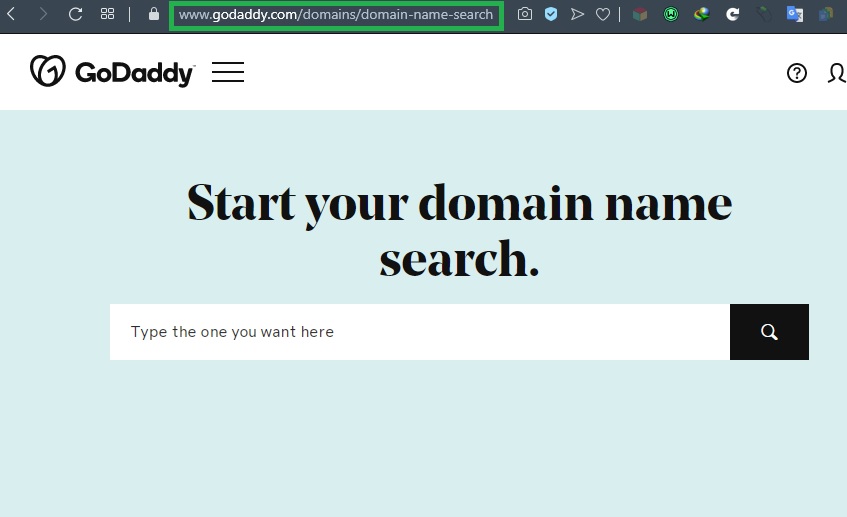
When you come up with the domain name you intend to register, proceed to a domain checker to check its availability. Domain registrars and most hosting companies are also domain name checkers.
Step 2 – Run a Domain Name Check
When you get to the website of the registrar or checker, you will find where you are expected to enter your desired domain name. Enter the name and search to see if it is available.
Step 3 – Pick Your Domain
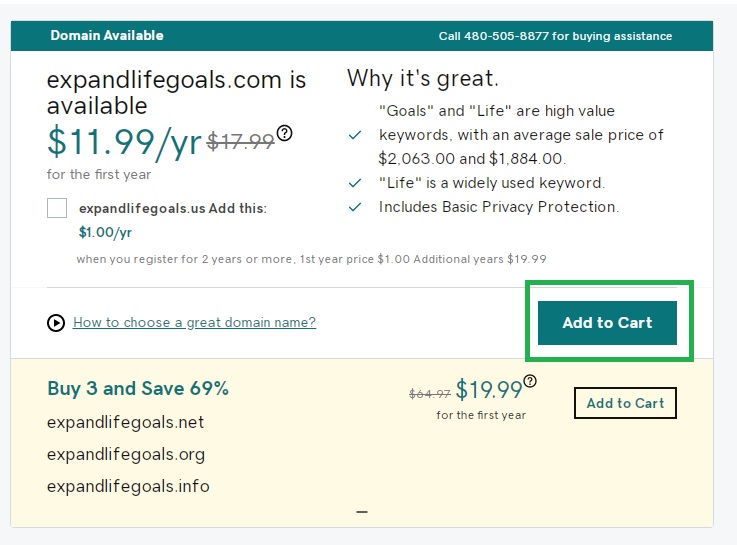
If your desired domain name is available, click on it and proceed with the registration. If it is registered and available for sale, reach out to the current owner. You can also modify your desired name or choose from the suggested ones.
Step 4 – Make Payment to Complete Your Registration
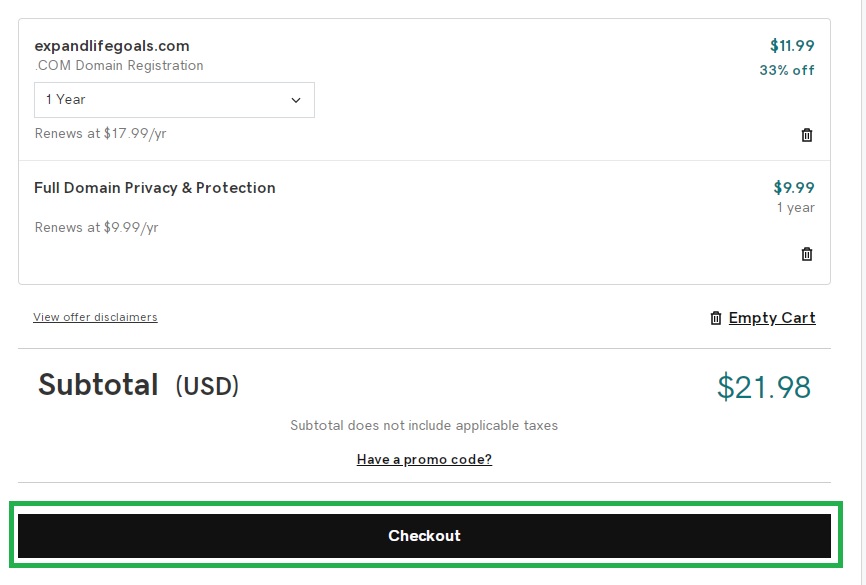
After picking a domain name, make the payment, and complete the registration through the setup box.
Step 5 – Verify the Ownership of Your Domain
Ideally, a domain registrar will send you an email to verify your ownership of your newly registered domain name. Do that as soon as possible.
Clearly, registering a domain name is not really a difficult thing to do. We have explained the best way to go about it. Following the steps here will help you get it right. In case you have little experience purchasing domain names, the reliable website development services team at SiteHatchery.com is always available to help. Contact us today to discuss your needs.
See also: 5 Basic Steps to Getting a Website On The Internet
