
Building a website can be tedious and eventful. For months, developers can easily invest countless hours each day creating a website which includes engaging and colorful landing pages, helpful blog articles that offer solutions, carefully reviewed plugins which are resourceful in aiding with your website’s mission – all with the mindset of developing a website that offers a pleasurable experience which is memorable for the visitor.
What many developers tend to overlook is the development of a thorough backup plan. After all, the last thing you want to do is lose the content you have spent months creating, because of an unexpected issue. I have seen this happen many times and it’s a lesson you only want to learn once.
Interesting enough, in a recent survey put on by CodeGuard, 22% of the WordPress users admitted they were neither trained or were unfamiliar with setting up a backup solution. They simply confessed, they had no idea how to do it.
How honest and true. In any area of expertise, we all start at the beginning. It’s through study and overcoming hurdles that we grow. Facing trial and errors help us realize what is necessary, and when it comes to website development, implementing a backup solution is a proactive plan that will keep your ship floating in case of an emergency.

The Reason Your WordPress Websites Should Be Backed Up
When listening to experts discuss about WordPress website backups, they’ll often cover the main points:
- How many backups you should keep?
- How often you should run backups?
- Which tools you should use to create backups?
- Where you should store your backups?
What they don’t dive heavily into is the “why” it’s so important. We hope to uncover the “why” and share some of the hardships developers face when it comes to creating and properly managing websites.
Hosting Server Problems

This is an area that we can fall randomly a victim of, the integrity of the server that our WordPress website is hosted on.
Web hosting companies have fail-safes built into their servers. They keep copies of their drives, just in case they lose one. They commonly have their own backup programs in place, along with safety protocols which keep their systems secure and stable.
However, even with the proper processes in place, nothing is bullet proof and we should expect the unexpected. A great example would be those or a natural disaster or an unpredictable situation like a fire. These unfortunate events could affect the location of your host’s servers.
There’s also the use of shared servers.
- A website can become a victim of an attack that occurred from a hacker on another server. Gaining entrance through one site could open the door for other websites, exposing information which will leave companies vulnerable to an attack.
- There is also damage that could occur from code installed by another server user.
NOTE: There are no guidelines in place when it comes to web hosting services. Security protection and safeguards from data loss can vary from hosting company to hosting company. Some web hosting companies offer feature rich services and implement stringent security measures to protect the all parties involved. While others, compromise features and security to offer a competitive, low priced solution, which comes with higher risk of exposure and breaches.
Malicious Attacks and Hacks

In a rapidly growing digital age, it’s to be expected that there are going to be those who seek to harm websites. The art of hacking allows users to gain access to a website, or exposing a weak point which will cause damage to the website. Sadly, hacking attempts are very common and occur frequently.
Backups won’t stop attacks or protect you from them. That’s what our Security Program will do. But, they will help you recover quickly. Having a backup can restore lost data the hackers deleted, restoring the site back to its original condition prior to when the hack occurred.
Human Error
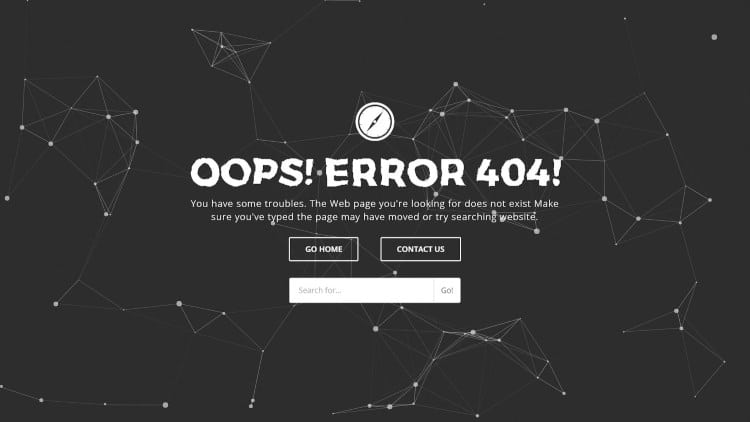
Expect the unexpected. Unintentionally, we can create our own issues with a website. Getting into a habit of backing up your website before making changes will fix any issue that may arise from introducing changes. There are a variety of ways which we can cause our own problems.
- Getting locked out of your site login. It sounds too simple to be true, but using the wrong password with the user login can get you locked out. Before going straight to the backup solution though, there are other alternatives available. However, not always.
- Make an edit to, or delete, a crucial file that breaks the website. Just like a puzzle, websites have pieces that are put together one way. Putting the pieces in the wrong position will not work, neither will the puzzle be complete if a piece is missing. If you are experienced enough to recognize the issue that happens, you can correct the file. But, if you are unsure of the issue and how to fix the problem, it may be simpler to restore the website from the most recent backup.
Theme or Plugin Problems

On rare occasions, installed plugins and themes have been known to cause major problems. For example, using two perfectly good plugins on the same website may seem to work, but due to the coding of the plugins – they are not compatible at all and they can break the site. This could pose a huge issue especially if for those who are uncertain what the root cause of the issue may be. Finding the culprit would be like finding a needle in a haystack. In a situation of unknown, restoring from a backup can put the site back to its original condition.
The Developers Point Of View

Developers tend to feel confident about solving all the typical user problems which I have described above, without resorting to a backup. What developers don’t always understand or take into consideration, are their clients level of accuracy when it comes to describing the issue they are facing (not using the right terminology) and the techniques to implement correct solutions (thinking a solution may work instead of knowing it will work).
As a client, it can be challenging to follow a technical troubleshooting process. Sifting through the issues trying to pin-point what the site is doing. Not to mention a miss diagnosis of the behavior of the site or the inability to thoroughly explain the situation that’s occurring. As a developer, the client’s expectation is simple – FIX IT. In some situations, it may be easier to restore the website to a backup point than try to decipher the problems the website is facing.
The Way You Should Be Backing Up Your WordPress Website

WordPress is heavily saturated with plugin solutions. You can find a plugin for almost any situation. The same is true when it comes to backups.
Many plugins offer a simple backup automation process. For most, this is going to be the way to go, as the manual process may become a daunting task. Having an automated process in place will ensure backups are performed regularly.
If you want to control the backup process and perform manual backups without a plugin, there are instructions available on the WordPress Codex > WordPress Backups page.
Note: When it comes to using plugins, you want to be cautious on what plugin you install. Looking for plugins that have great reviews and high downloads is one part of the equation. To find out the best method of selecting a plugin for your website, check out this article “10 Ways to Determine the Quality of a WordPress Plugin.”
If you decide to go with an automated backup solution, you still want to get into the habit of manually backing up the website before changes are implemented. These changes include new plugins, plugin updates, core updates and more. Fortunately, many of the backup plugins offer a manual backup option. With a simple click of a button, you can back up the files on your website.
For scheduling backups, the frequency typically depends on activity. If your website is blog based only and you post an article once a week or two, then daily backups aren’t necessary. The opposite is said if you post content daily. Since new information is continually being added to the website each day, you will want to have a backup solution in place that captures and saves your data multiple times per day.
The next thing to consider is the amount of backups to keep. Ideally, you should save your two most recent backups. This is just a safeguard in case the most recent backup doesn’t fix the issue if a website needs to be restored. However, two would be the minimum. If you have the space, keep more if you can. Some plugins offer an option of keeping 30 days of backups. It’s not necessary to keep every backup that has been created; in fact I would shy away from it. Instead, save space and delete old backups as they are not useful anymore and are just taking up space.
When it comes to storing your backups, you’ll want to have the backup in a safe area. Don’t download the backups and store them on your server. If the server fails, you won’t be able to access the backup and get your website back up and running. The alternative, which is effective and efficient, use a cloud solution like Dropbox or Google Drive. Saving the files to a cloud solution can be accessed from multiple devices without worry of losing the data.
Backup Plugins & Their Benefits

As we mentioned above, there are a wide variety of backup solutions available. The following plugins listed below are commonly known plugins that just don’t backup your database, but all the media as well. These plugins offer an automatic backup schedule and come with options for storing the WordPress backups.
NOTE: Keep in mind, there are limitations to using plugins. Developers create a one-size fits all solution which doesn’t always cover the needs of a business. If you find the plugins below don’t meet the needs of your company, we do offer a hands-on solution which fully backups your website. Check out our “Daily WordPress Backup Service” for details.
Daily WordPress Backup
A SiteHatchery.com solution, the Daily Remote WordPress Backup program is a robust backup process which covers all data of your website.
- Database
- Plugins
- Files
- Themes
- Scripts
- Posts
- Settings
- Widgets
- Media
- Literally, everything..
The service comes with 30GB of data space. Backups are performed daily and SiteHatchery keeps 3 days of backups in a cloud atmosphere.
This is a total solution which doesn’t involve any action from the user after the setup is complete. SiteHatchery will handle everything for the user, including the restore process if the website needs to reference an earlier backup.
In addition to the backup service, SiteHatchery offers a complimentary migration service. If you need to move your site to a different server, SiteHatchyery’s development team will take care of the lifting and see that your website is safely transferred, setup and operating in its original working condition.
SiteHatchery.com’s backup solution is priced at $10 per month, with a 12 month contract. Affordable and efficient, this backup service allows website owners freedom and peace of mind. Get your Daily Remote Backup solution from SiteHatchery.com today.
BackupBuddy
BackupBuddy is made by iThemes. It’s a popular backup plugin that offers a nice variety of benefits and features.
BackupBuddy offers numerous places where users can store backups, including Amazon S3, Drobox, Google Drive, FTP, Rackspace Cloud, email, and Stash – which is their own integrated cloud storage.
Users who use BackupBuddy can backup of everything, or select which or files to exclude. The scheduling for the backups can be made to operate daily, weekly or even monthly.
There are four packages available, the most affirdable being the “Blogger” package which allows the service to be used on two sites. The price of the package is $80 per year, with 1GB of Storage available from their Stash Cloud Service.
The “Gold” package is a good option for developers. The package offers a one-time cost of $297. This is a pricey package. But, the amount of time invested into developing the website could far exceed the price of the BackupBuddy services.
VaultPress
You may not have heard of the development team called Automattic, but you know their work. Automattic is the creative team who developed WordPress, the CMS that many websites use. Taking their developments further, the team came up with a backup system called VaultPress. This backup solution has a lot to offer when it comes to self-management, one of its best features being able to create automatic daily backups while saving 30 days of backup history.
VaultPress functions as a monthly subscription service, similar to SiteHatchery.com. The entry level plan starts at $5 per month, while higher plans which include security + backup total $29 per month. There is even a plan available for real-time backups. This is perfect for websites which experience a lot of daily activity and want to keep a backup that is current as possible.
UpdraftPlus
UpdraftPlus is a favorable piece of software, due to the service offering multiple packages including a free version. Even at the free level, the backup service will cover the heart of the website. The program is user friendly and allows for database and file backup, automatic backup scheduling, quick restore functionality, integration with a wide variety of cloud storage options and even encrypted backups.
For companies who need additional features to help support their business backup needs, Updraft offers extension add-ons which can be purchased through their website. Extensions like; Migrator, Enhanced Cloud Storage Features, Network for Multi-sites, Personalized Backup Timing and Scheduling, Multiple Storage Destinations, Reporting and more. All extensions are affordable and can make for light work when it comes to backing up a website.
Final Thoughts
When it comes to your website, backing it up is a must. Find the right plugin or service that fits your business lifestyle.
Put in place a regular schedule and follow it. Implement the best practices to ensure the safety of your data, like storing the backup file on a cloud storage solution. Take time to go through the setup of your backup solution, utilizing the tools available to ensure maximum performance from the backup service. Finally, before making any changes to the website, always create a backup so you can restore to an earlier point of time if necessary.
